Easy-Peasy Android to Mac USB Tethering

Just came across this amazing driver HoRNDIS done by Joshua Wise . This driver solves the age old problem of tethering Android devices to Mac via USB in order to share the 3G/4G data connection of your phone.
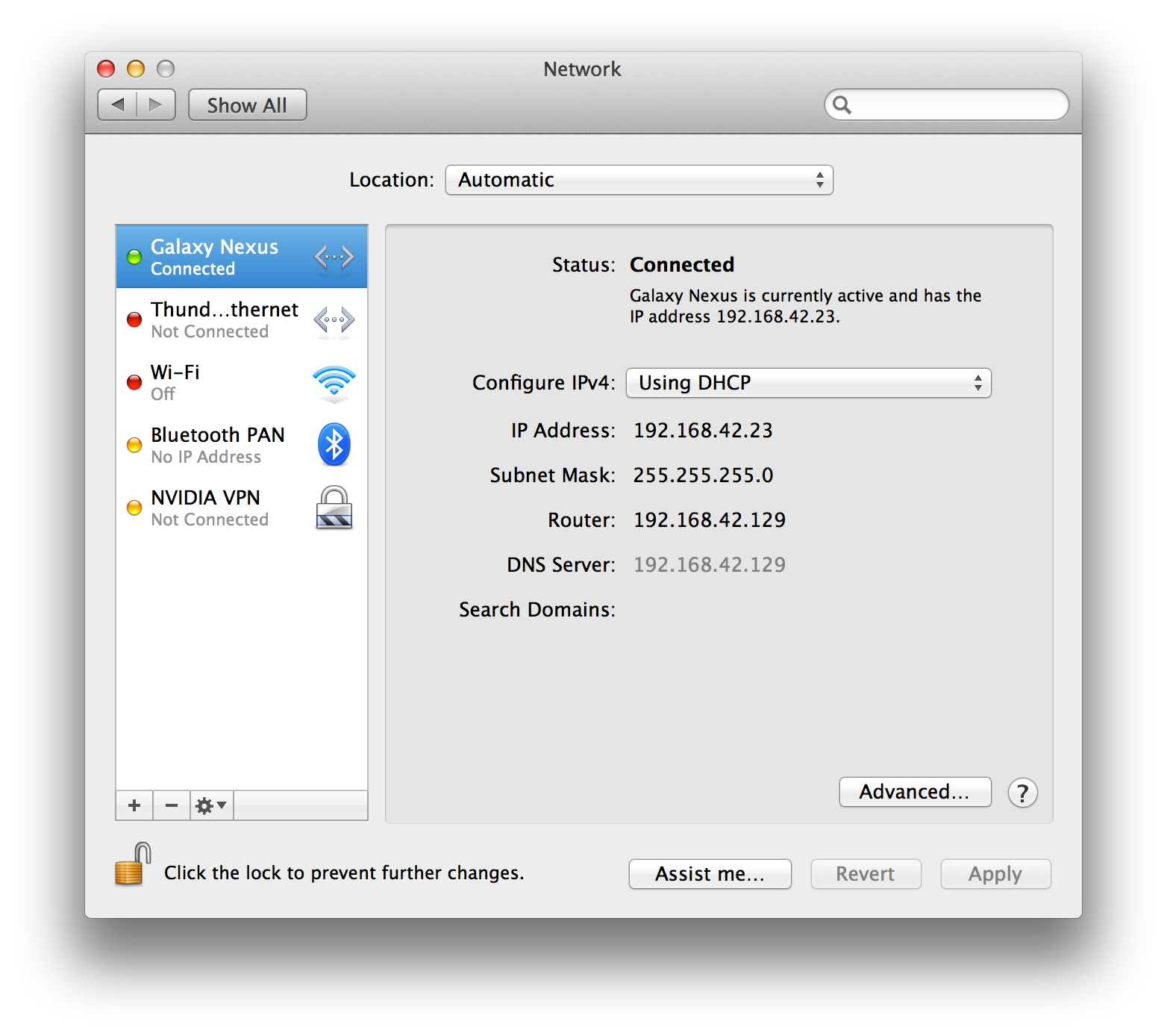
Steps to get it working:
- Download the latest release version for the driver via this link http://joshuawise.com/horndis
- Connect your Android Phone to your mac
- Goto the “Tethering and Portable Hotspot” section in your Settings. (For some phones you might have to fish for it in the Settings menu)
- Enable “USB Tethering” option.
- The “Network Preferences” pops up on your Mac screen with the Android connection added to the list of connections.
- Some users (like myself) might have to click “Click the lock to make changes.” in order for the connection to happen – maybe some minor bug.
- After a second or two, you can see the connection go GREEN.
- HAPPY SURFING!!!
The Wifi hotspot consumes terrible amounts of battery which I haven’t seen happening while in the USB Tethering mode (plus data connections are much faster!!)